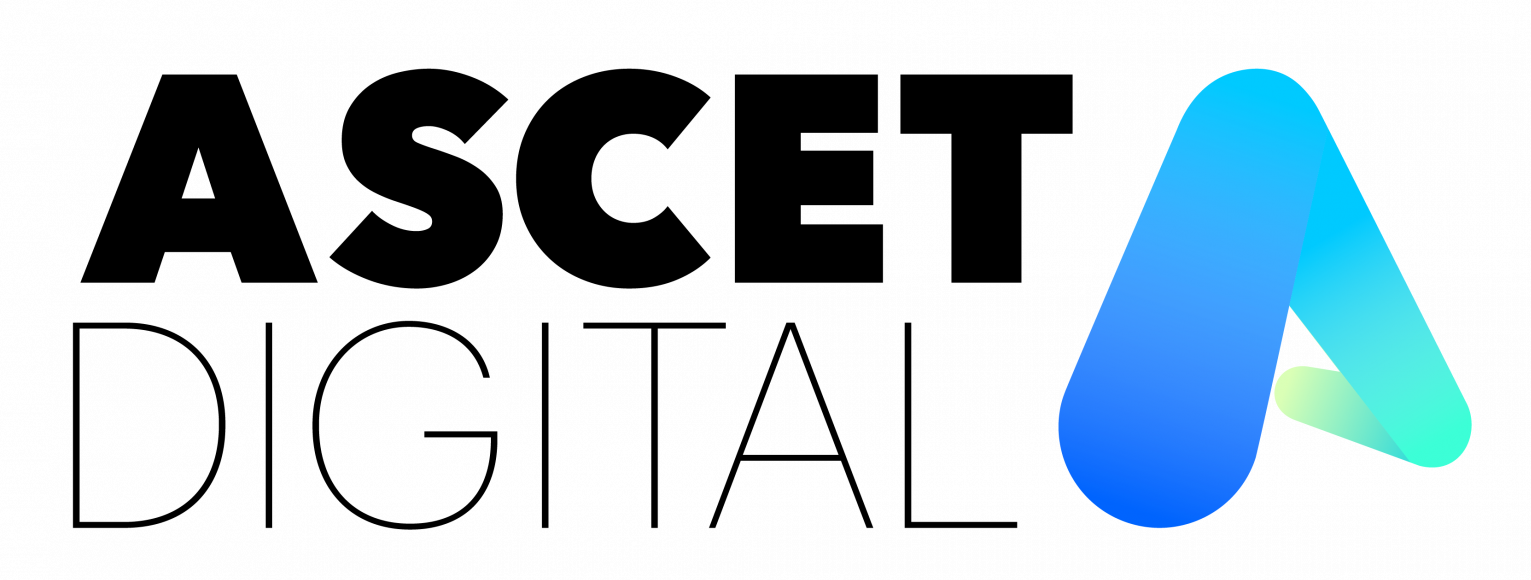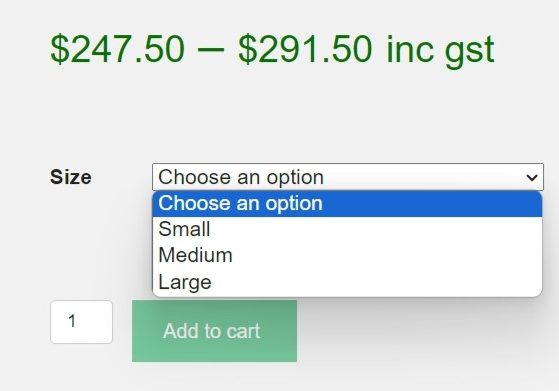Plugin updates
As part of our Managed Hosting Service for WordPress websites, one of our most important (and time consuming) tasks is to keep all the tools used behind-the-scenes up to date. This means making sure that themes and plugins are updated regularly.
It is only March and already this year there has been a major update to the WordPress platform that then resulted in updates to every theme, many databases and all of the main plugins used on our websites. It has been a big job making sure that every website is using updated, reliable versions.
We use special tools to monitor the current versions of plugins running on each website. We then research the features and fixes included with the updates and apply to individual websites as appropriate.
Why plugins need to be kept up to date
Although this task is time-consuming, it is crucial to the smooth running of your website. Running outdated software creates security issues and other problems. Research has shown that more than 80% of hacked websites had not been kept updated.
Increasing Security
Hackers look for security vulnerabilities in coding, plugins and themes. They exploit these opportunities with malicious intent. When developers become aware of a weakness in their plugin, they are required to release an update to resolve the loophole. Continual updates are applied to block hackers and malware.
Fixing Bugs
Plugins can cause problems or contain bugs just like any other software. Sometimes the plugins conflict with other plugins or themes installed on the website. Sometimes they just don’t perform the way they are intended. When developers become aware of these issues they generally improve the code to resolve the problem.
Adding New Features
Major plugin updates often introduce new or improved features that add extra functionality to your website, as well as fixing bugs that have been discovered.
What is a plugin?
Plugins are pieces of coding created by developers that perform specific functions. They offer features that customise the appearance and usability of your website. For example:
- providing forms for your visitors to complete to contact you
- implementing SEO functionality to help visitors find your website
- adding tools to build pages with button, background colours and animated text etc
- reducing spam
- accepting payment methods for purchases

See more articles for Website support